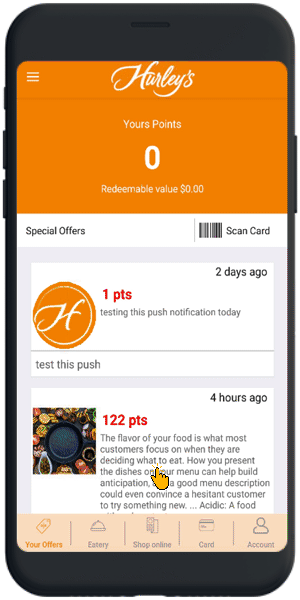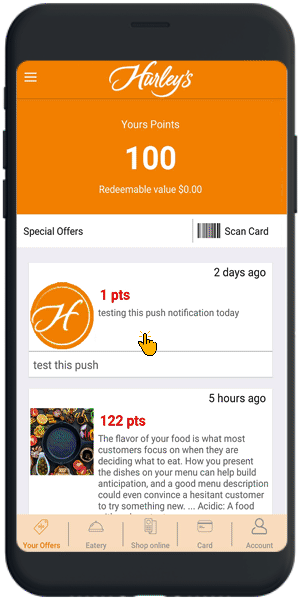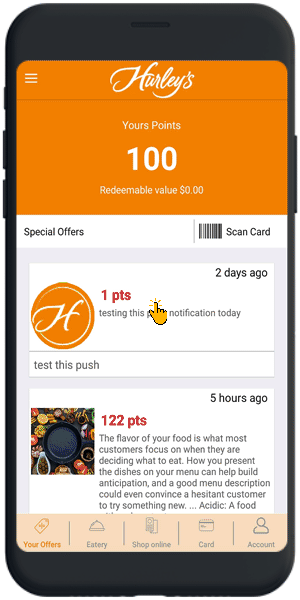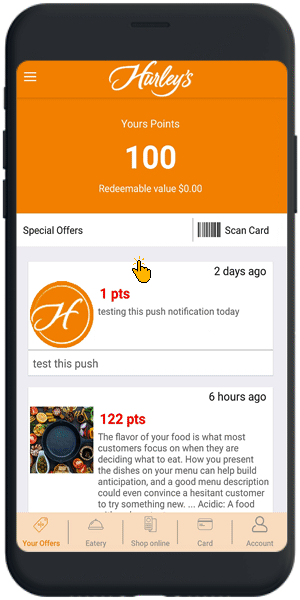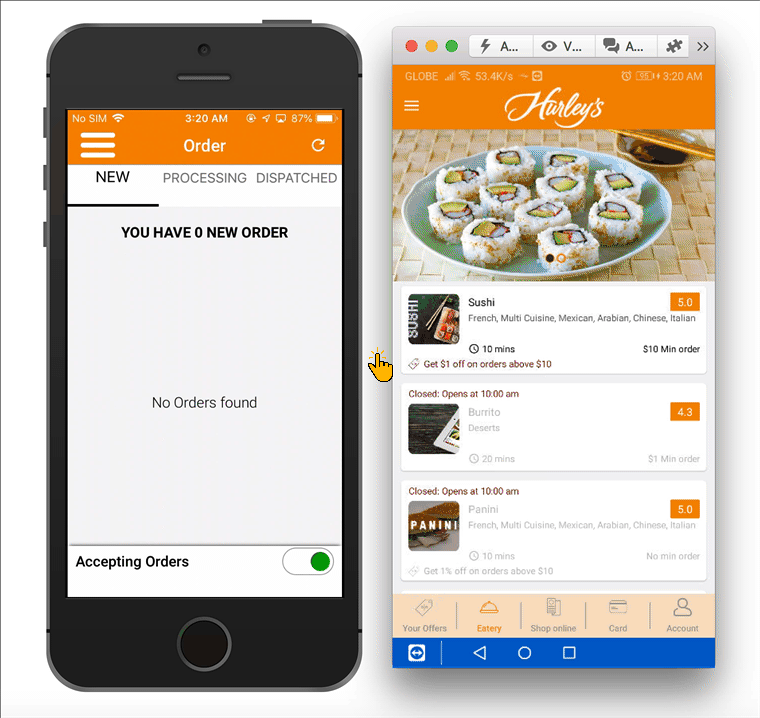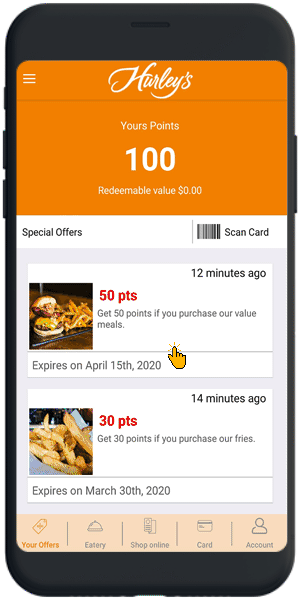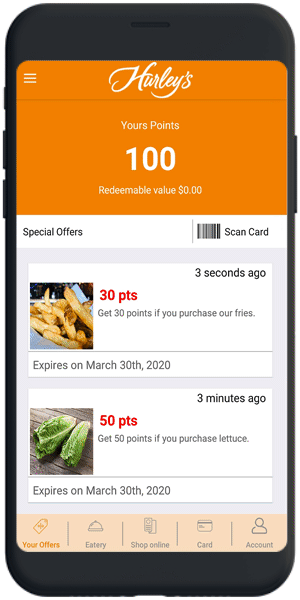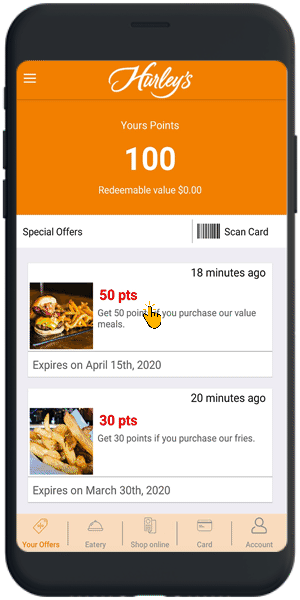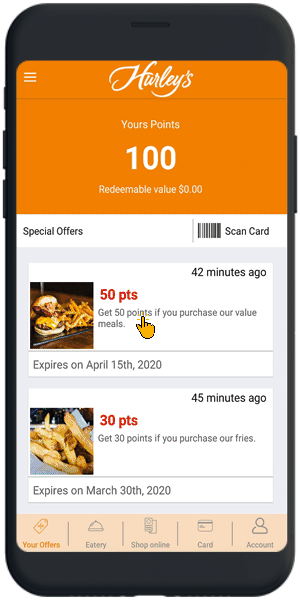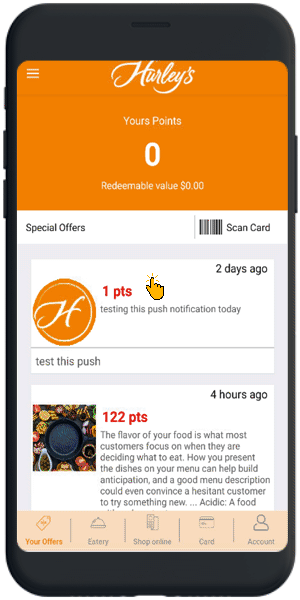SIGN UP
|
PREVIOUS ORDERSThere are lots of ways to access your Loyalty card number inside the app
|
ACCOUNT PAGEAll info related to your account is available in the ACCOUNT page.
The following info can be seen:
|
|
Copyright © 2020 Digital Software Services. All rights reserved.
Terms & Conditions |